Free Photo Editing Software
Free Photo Editing Software
Hello Friend's, today I am Tell about some Photo Editing Software which is free and open-source. I am using this software for 4 years and I am sharing my views on this software.
GIMP :
GIMP is a famous free and open-source raster graphics editing software that is used for free-form drawing, retouching images, and converting images into different image formats. The stable version 2.10.10 release date of the software is April 7, 2019. The language of the software is
C and it operates on Linux, macOS, and Microsoft Windows platforms. The software holds a GPLv3+ license.
 |
| source: wiki |
Features:
- Customizable Interface
- Photo Enhancement
- Digital Retouching
- photo filter
- noise reduction
- color filters
Darktable:
Darktable is an open source photography workflow application and raw developer. A virtual light table and darkroom for photographers. It manages your digital negatives in a database, lets you view them through a zoomable, and enables you to develop raw images and enhance them.
 |
| source: wiki |
Features:
- Customizable Interface
- Photo Enhancement
- Digital Retouching
- photo filter
- noise reduction
- Correction modules
- Color image operations
- Tone image operations
Darktable is open-source and free software, it is the best alternative to Adobe Lightroom.
digiKam
digiKam is an advanced open-source digital photo management application that runs on Linux, Windows, and macOS. The application provides a comprehensive set of tools for importing, managing, editing, and sharing photos and raw files.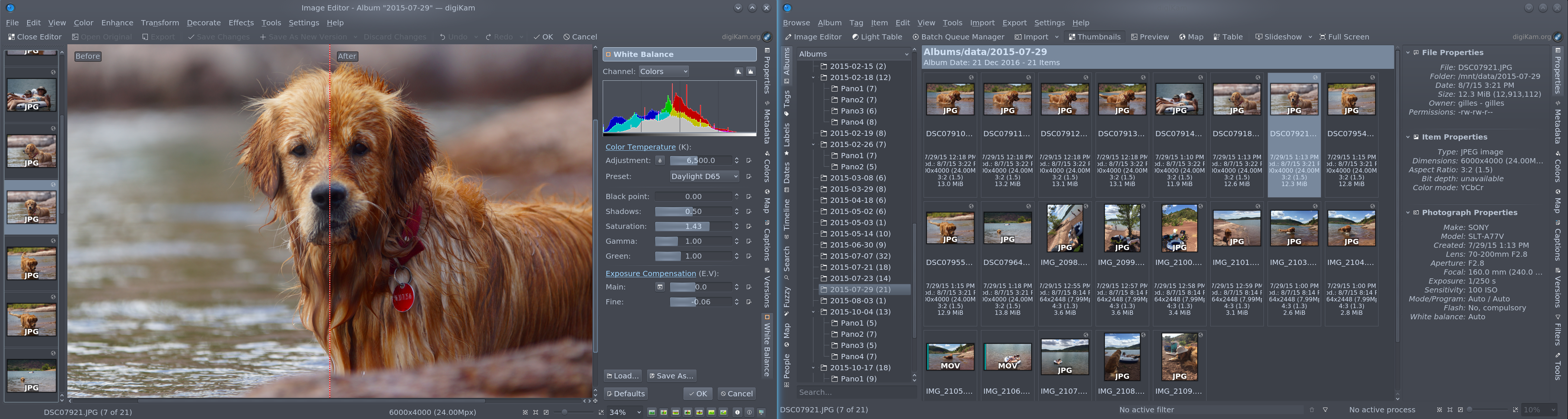 | |
| source: digikam |
Features:
You can use digiKam’s import capabilities to easily transfer photos, raw files, and videos directly from your camera and external storage devices (SD cards, USB disks, etc.).The application allows you to configure import settings and rules that process and organize imported items on-the-fly.
digiKam organizes photos, raw files, and videos into albums.
The application also features powerful tagging tools that allow you to assign tags, ratings, and labels to photos and raw files.
You can then use filtering functionality to quickly find items that match specific criteria.
Conclusion:
I used these software many times to edit my photos. this software is run all major platforms such as windows, macOS, Linux. I am recommended you use these software and improve your photo editing skills for this free software.
If this post is helpful, please share your experience.
Thank you.




MONSTER
ReplyDelete